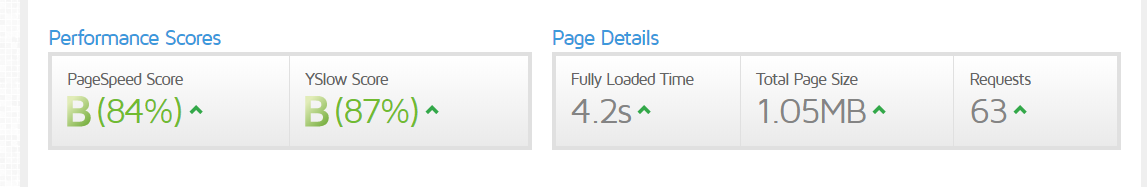The top listing in the Google search results is all about giving users the best experience. The search engine considers a lot of things before putting a site on the first page.
Table of Content
ToggleWebsite loading speed is one of them. Actually, many SEO experts believe that site loading speed is the most essential SEO ranking factor.
Internet users are restless. They don’t like waiting. Say that your site has the best content and many high-quality backlinks. They will not convert to anything if people close your site before it loads a page.
Google Recommended Page Load Times
According to Google, 53% of people will close a website if it doesn’t open within 3 seconds. At the same time, kissmetrics says that more than 47% of users expect a site to load within 2 seconds.
Each second matters when we are talking about the internet. As per the above statistics, we could say that your goal for your website speed should be less than three seconds.
Remember- if you don’t have a decent page loading speed, you will lose both, customers and ranking scores. If so, you will need to ask your SEO agency about what’s going on immediately.
Mobile Page Speed
If you didn’t know, Google introduced mobile-first indexing in March 2018. From that time, the search engine has been prioritizing the mobile version of a website over the desktop while giving it ranks. This is because more people use the internet on their phones than on a computer. In 2018, alone 58% of site visits were from mobile devices.
The problem with many sites is that they don’t have adequately optimized Mobile versions. A ‘compact’ form of a website should have smaller fonts, compressed multimedia and some modifications with the design script to make it load as fast as its desktop counterpart. However, many companies haven’t yet realized it yet, and according to Google, the average mobile page loading speed on websites around the world is 15 seconds. From this, we can only imagine the number of users every day who abandon a good site because of it being slow.
Google Page Speed Update
In July 2018, Google released an update to its algorithm, and since then, it has been considering the mobile site speed before ranking. Well, site speed was a ranking factor before that as well, but it was only limited to desktop site speed. Thus, from this, you can easily know that site speed is a serious matter and you will need to optimize it for better performance.
How to Test Your Website Speed
Many tools on the internet can give the number and assessment of the page loading speed on a site. All of them are almost the same, but the ones which have a closer server tend to become more accurate.
Remember, site loading speed, and page load speed isn’t the same things. Page loading speed concerns with how fast an individual page on your site loads. On the other hand, site load speed is the average of every page load speed. Some pages on your site might be fast while others slow, so we recommend you to check all of them separately.
Here are some sites which will help you find your site speed:
For Malaysian Websites
Well, we are an SEO company primarily based on Malaysia though we provide global services. We generally use this tool to help our clients in the country.
Web Page Test
On the test location, you could select “Singapore,” as it is the closest server. Enter the name of your website and press enter, and there you will see various attributes such as load time, start render, speed index, etc.
For Global Websites
For our global clients outside Malaysia, we use these tools:
GTMetrix
This tool works from all around the world, but we mostly recommend it for our clients who have North American customers. It is because the tool has a dedicated server in Canada, and thus, our clients can see how fast their website loads for people who live in their targeted area.
You need to enter the domain name of your website and click on analyze. The advanced attributes might be confusing to you; all you need to do is focus on getting high Page Speed and YSlow Score.
Pingdom Website Speed Analyzer
Well, understanding the tool is not hard and is similar to others. All you need to do is enter your domain name and click on start test. This website has seven servers from around the world including in Japan, Germany, the UK, two in the USA, Australia, and Brazil. It might suit you if you live in a location near to its
Google Page Speed Insights
Google has its own page speed analyzer. The good thing about it is that it gives you separate reports for Desktop and Mobile.
As you enter the name of your site, you get the Lighthouse Score. Long story short, you have a decent website if your score is between 80 to 100.
My Pages Load Slow- What Can I Do to Increase Website Speed?
Analyze individual pages and get reports for all of them. Then, you will need to fix them one by one. Here are some things you can do to increase your site speed.
Good Web Hosting
None of the tips we are about to give below will work if you don’t have a great web hosting. The hosting server you choose heavily influences your site loading speed. You will need to aim for a server response time of 200 ms. Generally, there are three types of hosting available- shared, VPS, and dedicated server hosting.
Shared Hosting
In shared hosting, multiple websites share the same server. It is the best option for small websites, for example, personal blogs. Some e-commerce sites might also use this hosting, but we don’t really recommend it to you if your business is growing. Shared hosting is slower than others, but is cheap.
VPS Hosting
In VPS Hosting or Virtual Private Server Hosting, the server computer is divided into multiple virtual machines with software. The virtual machines host separate websites in them. They are faster than shared hosting and make the perfect option for small and medium-sized websites. However, they are not the choice for million dollar enterprises.
Dedicated Server Hosting
This is the fastest and the most expensive server hosting. A dedicated server hosts the website, i.e., a server computer stores the content of only one website. It makes this type of server secured as well.
Optimize Images
Optimizing images is another best thing you can do to increase your site loading speed. For every image in your site, you can use software such as photoshop to decrease their size without compromising a lot on the quality. Remember that multimedia such as images and videos take the most time to load so decreasing that can improve your SEO performance.
Leverage Browser Caching
If you have noticed, most sites load faster the second time you open them. This is because of browser caching. Caching means allowing browsers to store certain resources of a website such as javascript, images, etc. so that it doesn’t need to load them the next time you open it. You should ask your web design or SEO company to help with creating and implementing caches.
Compress Your Website and Remove Redundant Codes
Gzip compression can dramatically increase your site loading speed. It will help you compress your HTML, CSS, Javascript codes.
At the same time, you should remove any unnecessary things in your HTML/ CSS code. For example, removing comments can help you a lot. Besides that, try to finish a program in as short codes as possible (removing unnecessary lines) will affect your site speed.
Use a Simple Design
Minimalistic web design is good for the sake of both, customers experience, and SEO. Using a simple theme with fewer things to load will obviously increase the loading speed, but at the same time, will make it easier for a user to hover his/ her way around the site. Remove every visually complex item from your website.
Reducing HTTP Requests will Increase the Website Speed
Every time a user opens your site, their browser needs to load resources such as images, text, etc. The browser needs to make multiple HTTP requests while doing so. Decreasing the number of these requests will increase your site speed. For example, if a browser needs to make an HTTP request to load an image, you can reduce it to one request for every two images.
How to Reduce the Number of HTTP Requests in PHP and WordPress
Here are some ways you can reduce HTTP requests:
Less Multimedia
As we stated before, multimedia take the most time to load. Compressing is one thing, but a better idea would be to add photos, videos or audio only when you need it. The items in your media library affect the speed of your site; having things you don’t need there will decrease your load time.
Decrease CSS files
Having multiple CSS files means increasing the number of HTTP requests. You should rather try combining them into one large file. The same goes for JavaScript. You should also ask your web designer to create a CSS image sprite. In simple terms, it combines the images in your site into one minimizing the number of requests needed to access them.
No Javascript on the Beginning of the Site Code
Or, we could say, you should load JavaScript files asynchronously. Loading Javascript from top to bottom increases user experience, but it will take much time for the content to load as it renders piece by piece. Running Javascript Asynchronously or adding Javascript only before the </body> tag might be the answer for you if your site is experiencing random delays.
Use a Content Delivery Network
Do you know why sites like Google, Facebook, and YouTube load fast in every part of the world? They have multiple servers in different countries. Every time a user opens one of these sites, data loads from the closest server to their location.
You could do the same. Actually, you must do it if you are targeting customers from different part of the world. However, using a CDN can be expensive, so we only recommend it for those sites who already have a lot going on in the digital world.
Optimize for Mobile Site
The procedure of making a mobile site fast is more or less similar to a desktop site. However, you will need to compress and optimize more. Many websites have a separate mobile version, and we recommend you create one for yourself.
You must ask your website designer to create a ‘m.’ version of your website. It should contain smaller images, less than 80Kb preferred and smaller font size and less JavaScript. Creating a mobile site would be optional before some years, but as of now, because of mobile first indexing and Google Page Speed Update, having one is a must.
Conclusion
Google considers the quality of websites while ranking them. Your site should provide an excellent experience to your users, and for that, fast loading speed is mandatory. People need to load your website before seeing any content, and you must focus on not letting them exit it before they read any material.
We hope this article helped you. Are you still confused? You can directly contact us for more information.